Example
First of all , put tosrional constant value of 1 in all beam sections ,
How to put torsional constant modification factor
torsional constant value of 1 in beams , for this , go to define then frame
sections then select beam sections one by one and click on modify/show property
then set modifiers then there put torsional constant value of 1 in box
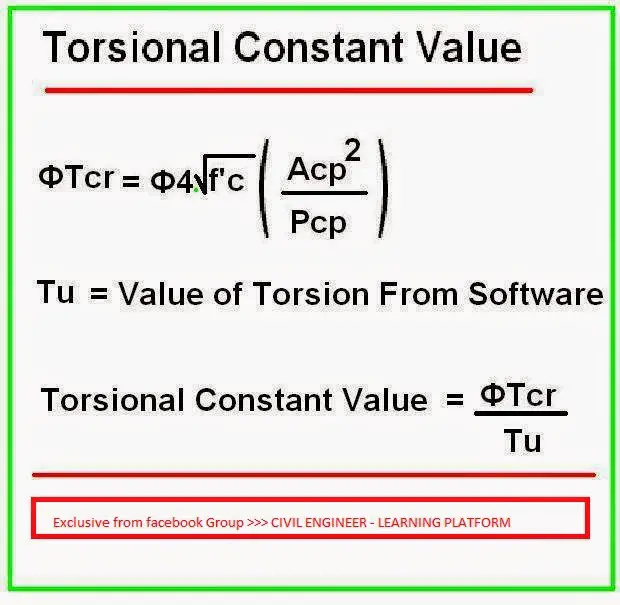 |
| How to Find Torsional Constant Modifier in ETABS |
Finding PHI Tcr
and Pcp = 2(8+51) => Perimeter
Now put these values in phi.Tcr = 0.85 x 4 x (3000)^0.5 x (( 8x 51)^2)/(2(8+51))
= 262700.554 lb-inch = 21.89 kip-ft
Like Us on Facebook!
Finding Tu
suppose your tu (max) from all 8 x 51 size beams comes out to be 40 kips-ft
Subscribe Us on YouTube!
then torsional constant value = 21.89 / 40 = 0.547
now put this 0.547 value in all 8 x 51 size beams
Note: If your beam size is different and also f\’c is different then do above all steps for that beam size and f\’c

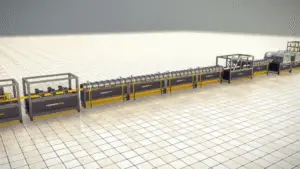

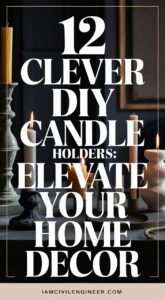

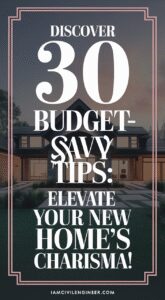











I need formula for si unit
I need formula for si unit
Dear BDA, The formula is for fps as we used mostly this in our country, but stay tuned i will surely update the article as per your demand.
Dear BDA, The formula is for fps as we used mostly this in our country, but stay tuned i will surely update the article as per your demand.
Hello, what if I get a value >1 for the torsional constant, does it mean it the member is oversize?
Hello, what if I get a value >1 for the torsional constant, does it mean it the member is oversize?
What if I put torsional constant equal to 1 lr zero.
What if I put torsional constant equal to 1 lr zero.